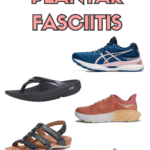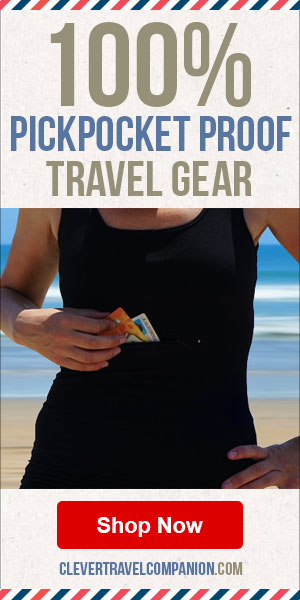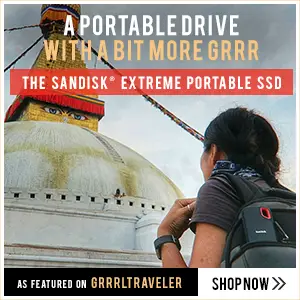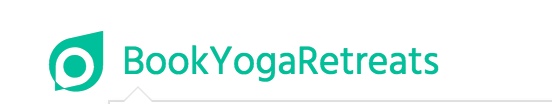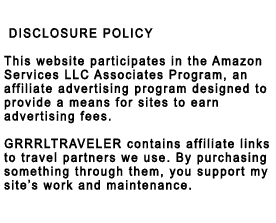Last Updated on June 1, 2024 by Christine Kaaloa

.
As a female traveling alone, having internet access is a priority for my navigating safely and confidently, alone.
I want affordable internet and to access mobile travel apps for solo safety, so I can book hotels on the fly, navigate language barriers and know what route my taxi takes me. In this post, I’m sharing ways to get internet when traveling abroad alone.
Feeling Naked Without Internet
Table of Contents: 6 Quick Ways to Get Internet when Traveling & How to Turn your iPhone into a Hotspot
Landing in Kolkata without internet was like hitting a brick wall. No Wi-Fi at the hotel, no cafes nearby, and my usual digital lifeline – my phone – was dead weight. Panic snuck in. I needed a local SIM card, but with no map or Google Translate, I was lost in the digital wilderness. Traveling on an open-ended ticket like a digital nomad, my plans -once serendipitous– suddenly felt more reckless.
Eventually I found a local telecom shop and A SIM card later, I was back online, FaceTiming my worrying mom, researching my next day’s itinerary Kolkata and navigating with Google Maps.
6 Ways to Get Internet when Traveling
1. Local SIM
For budget-conscious adventurers, local SIM cards remain a tried-and-true option. Dive into the local scene, hunt down the best deals, and top up your data as you go. Just remember, the hunt itself can be an adventure in some destinations! Factor in potential language barriers, limited store hours, and the occasional dud SIM that refuses to activate. But if you’re comfortable navigating these challenges and relish the local experience, a local SIM can be a rewarding choice.
Tip:You need an unlocked Mobile phone to use a local SIM. If you don’t know if that’s what you have, tips on unlocked mobile phones and getting one are at the bottom of this post!
2. e-SIM
Gone are the days of fumbling with tiny plastic cards. eSIM, embedded SIM cards, are taking the travel world by storm. Download and activate data plans directly onto your phone, skipping the hassle of finding local vendors or dealing with language barriers from potentially dodgy SIM swaps. I recently used Airalo eSim between Pakistan and India and it was super easy to activate. Remember the pre-eSIM scramble for local SIMs, hoping they wouldn’t leave you stranded without data? Ai, I’ve been there so many times. eSIM offers convenient peace of mind.
While slightly pricier than local SIMs, eSIMs still undercut the often exorbitant roaming charges of your home provider. Plus, the ease of switching between providers on the fly is a game-changer for multi-destination trips. If your phone boasts eSIM compatibility, it’s a no-brainer for the tech-savvy solo traveler.
3. Turn your Mobile Phone into a Mobile Hotspot
Many mobile phones can be turned into mobile WiFi hotspots. This means they act like routers, allowing multiple devices to tether onto its internet connection. When I insert my local India SIM card into my iPhone, I’m ready to be a WiFi hotspot. Also, remember that the Personal Hotspot feature drains battery when it’s on. My phone actually heats up some, so I usually plug it into my laptop to charge while I’m using it. Remember to turn your hotspot off when it’s not in use as it will eat away at your data plan and battery.
Read reaspms why you need a VPN for travel. Here are steps to set up your iPhone hotspot and to turn your Android or Google Pixel into a hotspot.
Tip: Always use a VPN . NordVPN is a reliable and top VPN. Get 70% OFF 3-year plan + 1 month FREE: Use code: GRRRLTRAVELER.
Watch this video where I set up my mobile hotspot and internet stick!
How to Turn your iPhone into a Hotspot
Go to ‘Settings‘ -> Personal Hotspot -> Enable Allow Others to Join. Then copy your WiFi Password to a piece of paper.
On your laptop, go into WiFi setting and look for your mobile phone and click on it. Enter your mobile pone’s Wif transforming my phone into a wifi router for my laptop to hook into. Devices are paired via bluetooth or WiFi, so you’ll be asked to turn that on as well .
Note: It’s best for you to occasionally change the ‘identity name’ of your phone, along with its password to something secure, as anyone in the vicinity will notice your phone as a router.
You can change these name and password in ‘Settings‘ -> General –> About -> Name.
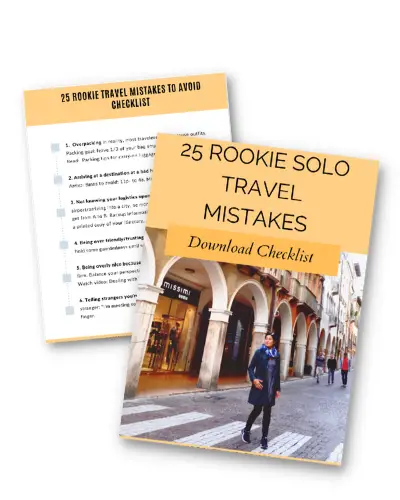 Download my Solo Travel Mistakes Checklist and get travel survival tips to your Inbox
Download my Solo Travel Mistakes Checklist and get travel survival tips to your Inbox
4. Portable Wifi Routers (or MiFi)
A Portable WiFi Router, Mobile WiFi aka MiFi are pocket-sized internet routers, which allow multiple devices to use its internet. Unless you buy it unlocked, mobile wifis can be tied to service providers too.
Skyroam Solis is a popular portable WiFi router loved by digital nomads and travel bloggers. It offers pay-as-you-go plans that do not require a SIM card, it is compact and it offers connection for up to 10 devices, ideal for travel groups or families. It offers reliable internet access in over 130 countries, Use code GRRRLTRAVELER for 10% off Skyroam
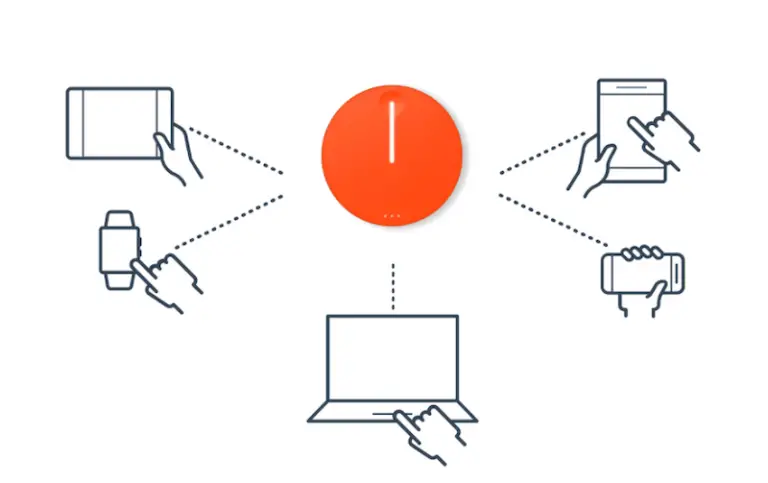

Another popular MiFi brand is Huawei. While I’ve never used it, a friend of mine, who travels for business and to visit his family in Hong Kong, swears by his Unlocked Huawei Mobile Wifi as able to connect across the continents in both, GSM and CDMA networks .
5. Unlocked USB Internet Sticks
Unlocked USB Internet sticks enable you to surf the internet on your laptop. These are best for digital nomads who are working from their laptop as they travel. Unlocked USB internet sticks require a working local SIM with a data plan be inserted into the stick. Then you insert the USB side into your laptop. It only provides internet to the device and is supposed to also act like a hotspot to connecting devices.
I used internet sticks on my three month trip to India and Southeast Asia, to keep up with my blogging. I bought one in India and in Malaysia and was blown away that they had them– being from the U.S., we don’t have them. In the U.S., most gear is under contract to telecomm service providers. This KuFi router is the closest Ive come to finding what I have. Each required a SIM card with a data plan to work and you’re zooming on the internet in lightning fast speeds. Watch my video
In India, I bought a Reliance internet stick locked to Reliance SIM carrier. It cost me $25 for 1500 MB; not cheap but it was enough for three months of internet access anywhere- in guesthouses without internet or on the Indian train surfing the internet. The SIM and internet stick was not interchangeable or usable outside of India.
The SIM I bought in Malaysia cost me $20 and was unlocked. I could use it in any country with any country’s local SIM! You can see it below in my title photo. The internet stick has my Thai SIM card in it.
6. Roaming with your Existing Provider
Major service providers have upped their international game, offering more competitive roaming plans. Some US plans, even include free data and texting in certain countries, so it is best to look at what your provider covers and if it is included or worth paying extra for when you travel. Check your plan details and do the math! Roaming can be surprisingly affordable for shorter trips or specific destinations. However, exceeding data limits can lead to eye-watering bill shock.

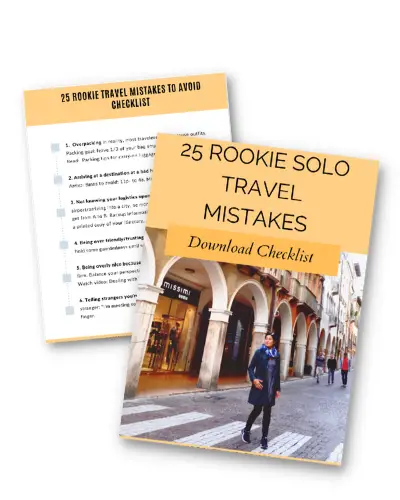 Download my Solo Travel Mistakes Checklist and get travel survival tips to your Inbox
Download my Solo Travel Mistakes Checklist and get travel survival tips to your Inbox